FleetWise Lite Software
Fleet Maintenance
The FleetWise Lite Progam provides the core functions you are looking for in Fleet
Maintenance Software. The program cost begins at only $100. You
can review all of the pricing by clicking on the like to the FleetWise Lite Order Form.
The Unit Master Table is described below. The toolbars and processes described are
used through out the FleetWise Lite program. So the topics discussed here apply
to all of the forms you will work with.
The Unit Master Table contains the information on vehicles and pieces of equipment. Each
vehicle or piece of equipment is identified by a unique Unit ID. A Unit ID
is 12 characters alpha numeric and each Unit ID must be unique. If you use
numeric Unit ID’s, you should pad them with zeros to make the sorting look correct. For
example: 001, 002, 003, etc. Finally, the Unit ID is the only required
information when adding a unit.
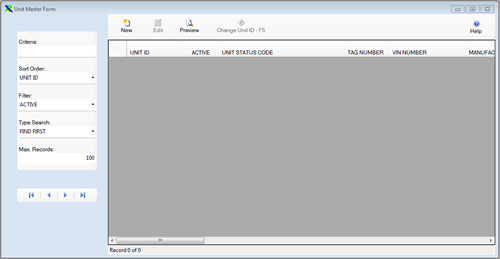
The Unit Master Table is displayed below. The cursor is in the Criteria Box
at the top of the left toolbar. You can type in the first couple of letters
of the Unit ID you are looking for in the CRITERIA box and press ENTER to display
a list of Units. Or you can just press ENTER in the criteria box to display
the first Unit.
You could also change the Sort Order on the toolbar to Model Code order. Then
you would type in the first couple of letters of the Model Code you are looking
for. The Sort Order indicates what you are searching for when you type text
in the criteria box.
The existing Units are displayed below. Click on the New Button to add
a new Unit or click on an existing Unit and then click on the Edit Button to change
the code. You can also double click on a Unit to edit it.
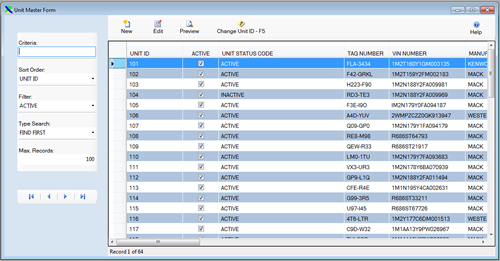
The Unit Master Table is displayed in Edit Mode below.
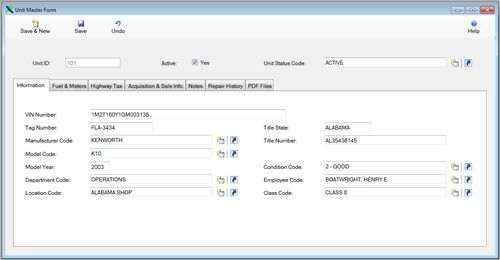
You can change any of the information for the Unit. Once the changes are complete
click on the Save & New Button to save the changes and add a new record,
or click on the Save Button to save your changes and return to the prior window,
or click on the Undo Button to lose the changes.
Under the Unit ID you can click on the “TABS” to display additional information. The
General Information Tab contains the most important information this includes the
VIN number or Serial number, the Manufacturer, Model and Model Year. Also you
can assign a unit to a department, location and or employee.
For a complete demo of the software, please call us at (800) 296-2609. We will
be happy to walk you through all of the features of FleetWise and answer any questions
you may have.
Click on the links below to learn more about FleetWise Lite Fleet Maintenance Software.