FleetWise Lite Software
Inventory Control
The FleetWise Lite fleet maintenance software offers a feature rich Inventory Module.
Parts can be tracked by Bin and Shelf code. The physical inventory report can be
printed in Bin & Shelf order to facilitate taking inventory.
The inventory module offers Low Stock Reporting and Order Points. The FleetWise
Lite fleet maintenance software keeps detailed records of all transactions affecting
inventory.
It offers Inventory Valuation Reporting and Optimal Inventory Reporting. Our fleet
maintenance software also offers Part Usage Reporting. FleetWise will help you get
control of your inventory costs.
The Inventory Module in the FleetWise Lite fleet maintenance software includes:
- Inventory Master Table
- Purchase Orders
- Adjustment Transactions
- Return Transactions
The Inventory Master table is displayed in browse mode below. You can click on the
new button to add a new item to inventory, or you can click on the edit button to
change an item in inventory.
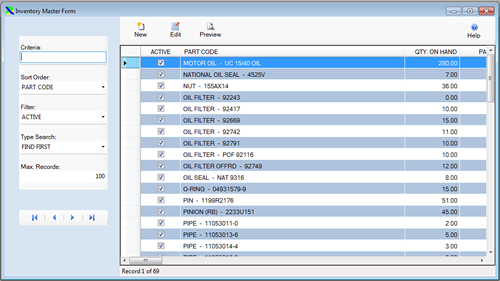
The Inventory Master Table is displayed in edit mode below from the FleetWise Lite
fleet maintenance software. You can change the Bin Shelf Code and the low and high
stock levels. The rest of the information is for viewing only. You cannot change
the quantity on hand. You must enter an Adjustment Transaction to change the quantity.
This creates a history of all the transactions that affect inventory.
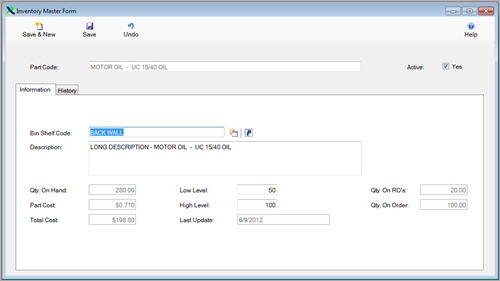
You can click on the History tab to display a complete history of the transactions
affecting this part in inventory is displayed.
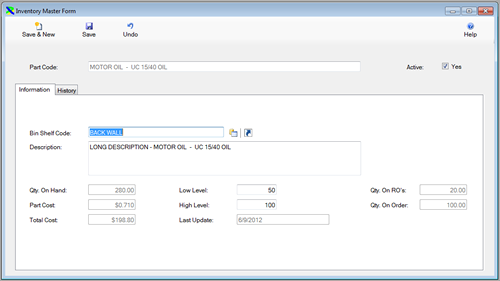
Click on the links below to learn more about FleetWise Lite Fleet Maintenance Software.