FleetWise Lite Software
Fuel Ticket Entry
Fuel costs continue to rise. FleetWise Lite Fleet Maintenance Software can provide
you with an easy way to track and efficiently manage fuel consumption. You can establish
a minimum and maximum miles per gallon by model. Warning messages are displayed
on the Fuel Ticket Entry Table as you enter the tickets.
Reports provide you with the ability to track the consumption of your entire fleet.
Exception reports show vehicles where consumption is outside the parameters set
by you. These reports provide both cost per mile and miles per gallon information.
The Fuel Ticket Entry program provides comprehensive Fuel management, including
fuel management in our Fleet Maintenance Software.
A new ticket is created each time a vehicle is fueled, or a Fuel is added. The user
inputs the current meter on the ticket. The fleet maintenance software will display
the meter reading from the prior ticket. It will calculate the number of miles,
hours, or other meter units since the last ticket was entered.
The information on Fuel Tickets is used to check PM schedules and provide cost per
mile and cost per hour data in our maintenance software. Fuel information can be
entered on Fuel tickets. This information is used for fuel consumption, fuel tax,
operating cost data and complete fuel management.
Fuel tickets can be entered manually, or they can be entered automatically through
a pump interface. The pump interface will import all of the transactions from either
an automated fuel pump system, or from a file supplied by a vendor into the Fleet
Maintenance Software.
The existing Fuel Tickets are displayed below. Click on the New Button to add a
new ticket or click on an existing ticket and then click on the Edit Button to change
it. You can also double click on a ticket to edit it.
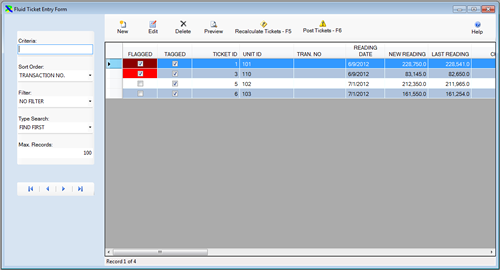
The Fuel Ticket Entry Table is displayed in Edit Mode below. You can change any
of the information for the ticket. Once the changes are complete click on the Save
& New Button to save the changes and add a new record, or click on the Save
Button to save your changes and return to the prior window, or click on the Undo
Button to lose the changes.
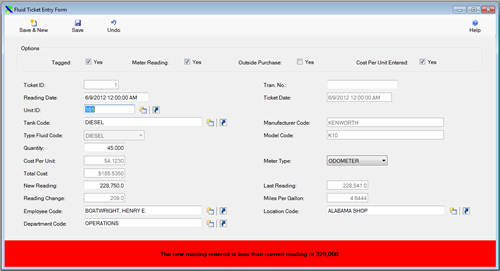
Normally, the user must enter the following information on a ticket.
- Unit ID
- Tank Code
- Quantity
- New Reading
The rest of the information is displayed from the Unit Master Table, the Tank Code
Table or other tables. The red box at the bottom of the form displays warning messages.
Click on the links below to learn more about FleetWise Lite Fleet Maintenance Software.