Inventory Wise
Introduction
The Inventory Wise Software provides a comprehensive standalone Inventory Management
Software Solution. Inventory can be disbursed to employees, customers, and jobs.
This software is used by companies to manage company stores, construction projects,
etc.
The Inventory Master Table is used to track items in inventory by location. Multiple
inventory locations can be established.
The Inventory Master Table is displayed below. The cursor is in the Criteria
Box at the top of the left toolbar. You can press ENTER to display a list of
current items in inventory.
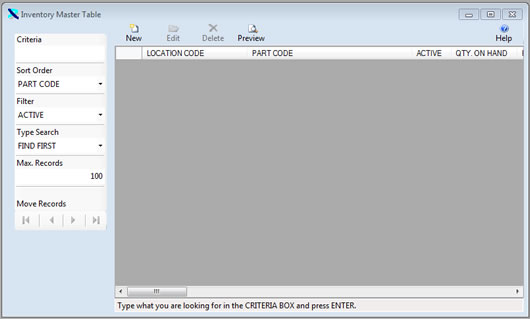
The existing Inventory Items are displayed below. Click on the New Button to
add a new item or click on an existing item and then click on the Edit Button to
change it. You can also double click on an item to edit it.
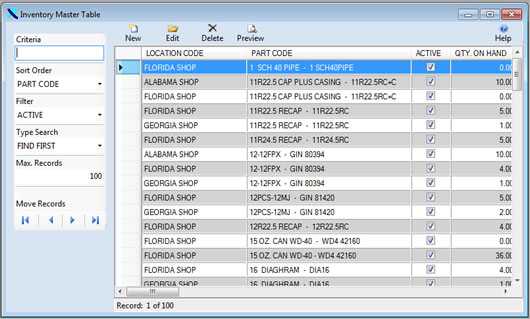
The Inventory Master Table is displayed in Edit Mode below. You cannot change
most of the information. The Quantity on Hand and Part Cost are updated when you
purchase items through either a Quick Receipt or a Purchase Order. You can update
the Bin/Shelf Code and the Low Level and High Level.
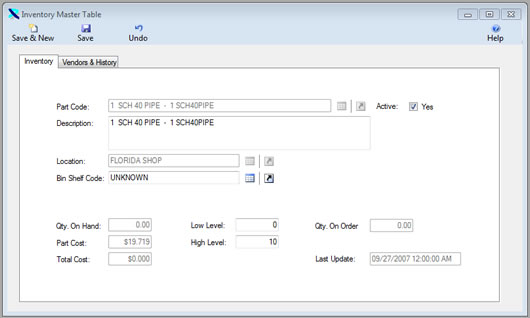
The Vendor & History Tab are displayed below. You can identify a primary and
a secondary vendor for each item in inventory. Also, all of the transactions that
have affected the item are displayed. This includes Quick Receipts, Purchase Orders,
Ussage Transactions, Adjustments, Returns and Transfers.
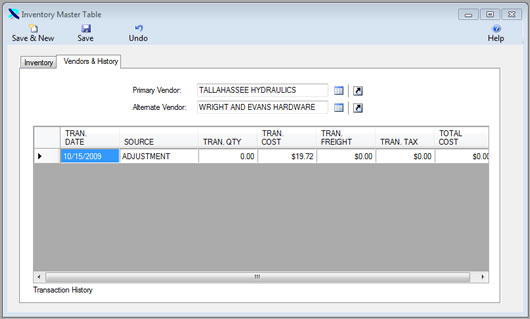
Once the changes are complete click on the Save & New Button to save the changes
and add a new record, or click on the Save Button to save your changes and return
to the browse window, or click on the Undo Button to lose the changes.
For a complete demo of the Inventory Wise Software, please call us at (800) 296-2609. We
will be happy to walk you through all of the features of Inventory Wise and answer
any questions you may have.
Click on the links below to learn more about InventoryWise VB Inventory Management
Software.